Hello fellow Readers, In this blog I will provide you with a broader idea about YouTube description generator (AI). If you are a college student and have to do lots of stuff other than making videos on YouTube, you can save a lot of time by writing a video description with the help of AI.
So, Let’s embark on our discussion…
Is YouTube description really important?
Yes, the YouTube description is essential for getting more views. So you must need a YouTube description. Here I am going to discuss why YouTube description is important:
1. SEO and Discoverability
- Keywords: Including relevant keywords in your description helps YouTube’s algorithm understand the content of your video, making it more likely to appear in search results. Such as “Minion Drawing“
- Tags and Categories: Using keywords related to your video’s topic in the description can help your video get categorized correctly and suggested to viewers interested in similar content.
2. Viewer Engagement
- Overview of Content: A detailed description provides viewers with a summary of what to expect, encouraging them to watch the entire video.
- Timestamps: Adding timestamps in your description allows viewers to navigate to specific parts of the video easily, improving user experience and engagement.
3. Promotion and Cross-Linking
- Links to Other Content: Including links to other videos, playlists, or related content can keep viewers on your channel longer.
- Social Media and Website Links: Promoting your social media profiles and website in the description helps grow your online presence and drive traffic to other platforms.
4. Calls to Action (CTAs)
- Subscription Encouragement: Encouraging viewers to subscribe to your channel, like the video, and leave comments can increase your channel’s engagement and visibility.
- Promotional Offers: If you’re promoting products, services, or special offers, the description is a great place to include this information along with relevant links.
5. Legal and Compliance
- Credits and Disclaimers: Properly crediting any external content or including necessary disclaimers ensures you comply with YouTube’s guidelines and avoid potential issues.
6. Improving Watch Time
- Detailed Information: Providing additional information, context, or resources related to your video can keep viewers interested and engaged, leading to longer watch times.
How to Optimize Your YouTube Description through youtube description generator
- Start with a Strong Introduction: Capture viewers’ attention with a brief, engaging summary of your video.
- Include Key Information and Keywords: Use relevant keywords naturally within the first few lines, as this part is often displayed in search results.
- Add Timestamps: If your video is lengthy or covers multiple topics, include timestamps to help viewers find specific sections.
- Incorporate CTAs: Encourage viewers to subscribe, like, share, and comment.
- Promote Other Content: Link to related videos, playlists, or external websites.
- Add Social Media Links: Include links to your social media profiles and other online platforms.
- Include Legal Information: Provide any necessary credits, disclaimers, or copyright information.
By paying attention to these elements, you can create a YouTube description that not only boosts your video’s SEO but also enhances viewer engagement and drives more views.
How to write a description for your video with the help of YouTube Description Generator
In this section, I will write a description of a random YouTube video Idea to show you how it goes by YouTube description generator (ChatGpt):
Let’s take an example of a video idea in which a person is sketching a cartoon character named as “Doraemon”.
- Starting prompt

2.

3. Suggested Description


4. we have the suggested description in our hands. Now we have to format this description in according to our needs.
A. If you want to enter your video’s time stamp, write this prompt below.
Hey ChatGpt, My video’s total length is 10 min which is from 00:00 to 05:28 and it is about Raw drawing, and from 05:29 to 10:00, it is about coloring the Raw sketch. Enter this timestamp in my description.
B. Now mention the list of materials used and press enter.
C. Copy your social media links from the respective platform and paste them on

and tell them to paste them in your description.
D. Now copy some of your previous video links and paste them, and tell them to promote these videos in my description.
E. Thus, Your YouTube video’s description is ready to launch. If you want to change or add something more then you can do it in the same way.
F. Copy and paste it into your description box and publish your video.
You can do this by using many other YouTube description generator
Some famous YouTube description generator (AI)
1.ChatGpt 2. Jasper ai 3. WriteSonic 4. Copy.ai
Let’s hope you will rock in your YouTube career. Comment “Is it helpful or not?”
Excited to see your response.

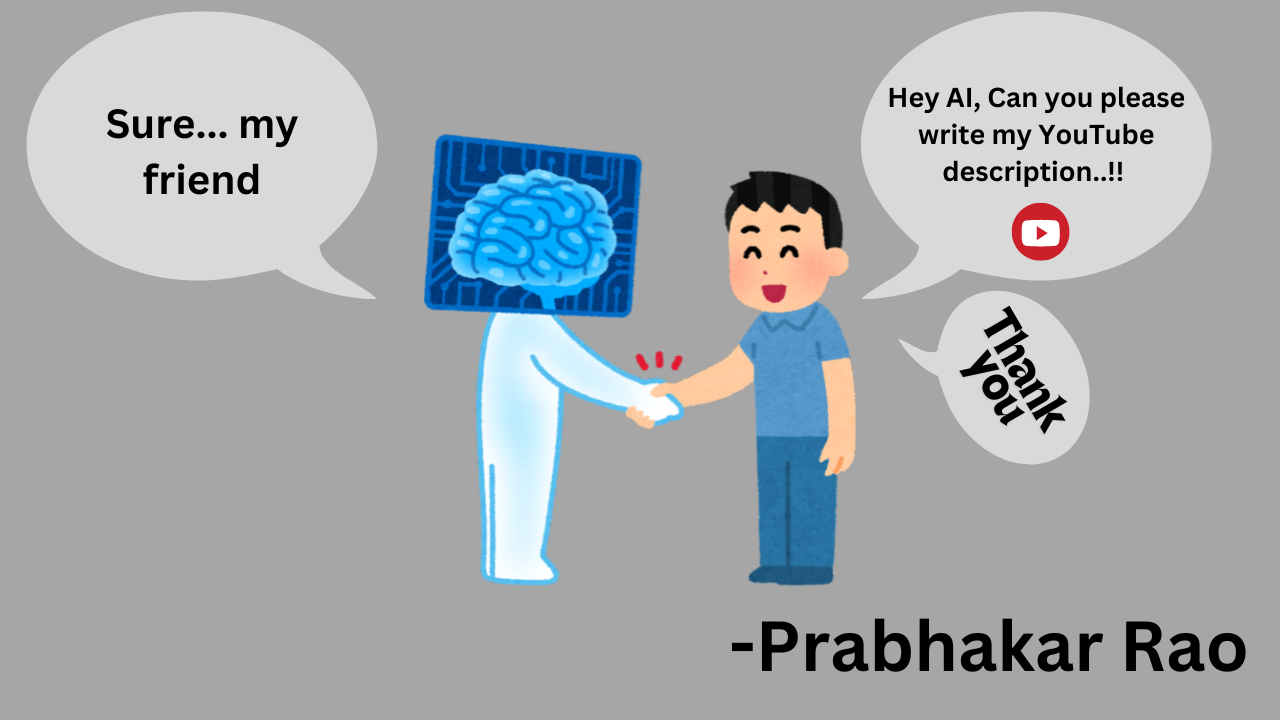



Pingback: The Allure of Short-Form Content: Understanding Why We Crave Quick Videos (Best in 2024) - RPMSNKHU Reviews