Smartsheet vs Airtable: Overview
In the comparison (Smartsheet vs Airtable) between Smartsheet and Airtable, Smartsheet is a versatile project management tool with features like Gantt charts and automated workflows. In contrast, Airtable combines the flexibility of a spreadsheet with database functionality, offering various views like grid, calendar, and kanban.
Smartsheet vs Airtable: User Interface

Smartsheet offers a clean and intuitive user interface that is easy to navigate. The dashboard provides a comprehensive overview of all your projects and tasks, making it easy to stay on top of deadlines and priorities. The layout is customizable, allowing users to organize their projects in a way that works best for them. Smartsheet’s interface is designed to be user-friendly, with drag-and-drop functionality and a familiar spreadsheet-like layout.

Airtable, on the other hand, takes a more visual approach to project management. The interface is designed to resemble a spreadsheet, but with added features that make it more versatile. Users can choose from different views, such as grid view, calendar view, and kanban view, depending on their preferences. This allows for greater flexibility in how information is organized and displayed.
In terms of usability, both Smartsheet and Airtable are relatively easy to learn and use. However, Smartsheet may have a slight edge for users who are already familiar with spreadsheet software, as its interface closely resembles a traditional spreadsheet. Airtable, on the other hand, may be more appealing to users who prefer a more visual and flexible approach to project management.
Smartsheet vs Airtable: Features
Smartsheet offers a wide range of features designed to help teams manage projects more efficiently. Some of the standout features include:

- Gantt charts: Smartsheet allows users to create Gantt charts to visualize project timelines and dependencies.
- Automated workflows: Smartsheet’s automation capabilities allow users to streamline repetitive tasks and notifications, saving time and reducing errors.
- Collaboration tools: Smartsheet offers robust collaboration features, including real-time editing, commenting, and file sharing.
- Integration: Smartsheet integrates with a variety of third-party tools and services, allowing users to connect their project data with other software applications.
- Templates: Smartsheet offers a wide range of templates for different project types, making it easy to get started with your projects.
Airtable, on the other hand, offers a unique set of features that set it apart from traditional project management tools. Some of the key features of Airtable include:

- Flexible data organization: Airtable allows users to organize information in a variety of formats, including tables, calendars, and kanban boards.
- Customizable views: Airtable offers customizable views, allowing users to display their data in a way that makes sense for their projects.
- Collaboration: Like Smartsheet, Airtable offers robust collaboration features, including real-time editing and commenting.
- Integration: Airtable integrates with a variety of third-party tools and services, allowing users to connect their data with other software applications.
- Templates: Airtable offers a range of templates for different use cases, making it easy to get started with your projects.
Smartsheet vs Airtable: Templates
Smartsheet offers a wide range of templates designed to cater to different project management needs. Some of the key template categories include:
- Project management: Smartsheet offers templates for various project types, including software development, marketing campaigns, and event planning.
- Task tracking: Smartsheet’s task tracking templates help teams stay organized and on track with their tasks and deadlines.
- Team collaboration: Smartsheet offers templates for team collaboration, including meeting agendas, project timelines, and team calendars.
- Budgeting and finance: Smartsheet’s budgeting and finance templates help teams manage their finances more effectively, with templates for budget tracking, expense reports, and financial planning.
Airtable also offers a range of templates designed to help teams manage their projects more efficiently. Some of the key template categories include:
- Project management: Airtable offers templates for project planning, task tracking, and project timelines.
- Content planning: Airtable’s content planning templates help teams organize and manage their content creation process, including editorial calendars and content calendars.
- CRM: Airtable offers templates for customer relationship management, helping teams track leads, contacts, and sales pipelines.
- Event planning: Airtable’s event planning templates help teams plan and manage events, including guest lists, schedules, and budgets.
Smartsheet vs Airtable: Workflow Automation
Smartsheet offers robust workflow automation capabilities through its “Automation” feature. This feature allows users to automate repetitive tasks and processes, saving time and reducing errors. Some key automation features in Smartsheet include:
- Conditional logic: Smartsheet allows users to set up conditional logic to trigger actions based on specific criteria. For example, you can automatically update a task status when certain conditions are met.
- Scheduled workflows: Smartsheet allows users to schedule workflows to run at specific times, ensuring that tasks are completed on time.
- Approval workflows: Smartsheet allows users to set up approval workflows, where tasks are automatically sent for approval and notifications are sent to stakeholders.
- Integration: Smartsheet’s automation feature integrates with other tools and services, allowing users to connect their workflows with other software applications.
Airtable also offers workflow automation capabilities through its “Automations” feature. Some key automation features in Airtable include:
- Triggered actions: Airtable allows users to set up triggered actions based on specific events. For example, you can automatically send an email when a new record is added to a table.
- Scheduled automations: Airtable allows users to schedule automations to run at specific times, ensuring that tasks are completed on time.
- Integration: Airtable’s automation feature integrates with other tools and services, allowing users to connect their automations with other software applications.
Smartsheet vs Airtable: Collaboration
Smartsheet offers robust collaboration features that allow team members to work together seamlessly. Some key collaboration features in Smartsheet include:
- Real-time editing: Smartsheet allows multiple users to edit a sheet simultaneously, ensuring that everyone has the most up-to-date information.
- Comments and discussions: Smartsheet allows users to leave comments and start discussions directly on tasks and rows, making it easy to communicate with team members.
- File sharing: Smartsheet allows users to attach files to tasks and rows, ensuring that all relevant information is stored in one place.
- Activity log: Smartsheet tracks all changes made to a sheet, allowing users to see who made changes and when.
Airtable also offers robust collaboration features that make it easy for team members to work together. Some key collaboration features in Airtable include:
- Real-time editing: Airtable allows multiple users to edit a base simultaneously, ensuring that everyone has the most up-to-date information.
- Comments and mentions: Airtable allows users to leave comments and mention team members, making it easy to communicate and collaborate.
- File attachments: Airtable allows users to attach files to records, ensuring that all relevant information is stored in one place.
- Activity log: Airtable tracks all changes made to a base, allowing users to see who made changes and when.
Smartsheet vs Airtable: Integration
Integration capabilities are essential for ensuring that project management tools can work seamlessly with other software applications. Let’s compare how Smartsheet and Airtable integrate with other tools and services.
Smartsheet offers a wide range of integrations with third-party tools and services, making it easy to connect Smartsheet with other software applications. Some key integrations for Smartsheet include:

- Microsoft Office: Smartsheet integrates with Microsoft Office applications, such as Excel, Word, and Outlook, allowing users to import and export data easily.
- Google Workspace: Smartsheet integrates with Google Workspace, allowing users to collaborate on Smartsheet projects directly from Google Drive, Docs, and Gmail.
- Salesforce: Smartsheet integrates with Salesforce, allowing users to sync data between Smartsheet and Salesforce for streamlined project management and CRM.
- Slack: Smartsheet integrates with Slack, allowing users to receive notifications and updates from Smartsheet directly in Slack channels.
Airtable also offers a range of integrations with third-party tools and services, making it easy to connect Airtable with other software applications. Some key integrations for Airtable include:

- Zapier: Airtable integrates with Zapier, allowing users to create custom workflows and automate tasks between Airtable and other apps.
- Google Calendar: Airtable integrates with Google Calendar, allowing users to sync their Airtable calendars with Google Calendar for better scheduling and time management.
- Dropbox: Airtable integrates with Dropbox, allowing users to attach files from Dropbox to their Airtable records.
- Trello: Airtable integrates with Trello, allowing users to import Trello boards into Airtable for better project management.
Smartsheet vs Airtable: Pricing
Smartsheet offers a tiered pricing model with three main plans: Individual, Business, and Enterprise.

- Individual: The Individual plan is designed for single users and starts at $7 per user per month when billed annually. This plan includes basic project management features and 10 sheets per user.
- Business: The Business plan is designed for teams and starts at $25 per user per month when billed annually. This plan includes advanced project management features, unlimited sheets, and collaboration tools.
- Enterprise: The Enterprise plan is designed for larger organizations and offers custom pricing based on the specific needs of the organization. This plan includes all features of the Business plan, plus additional security and compliance features.
Airtable also offers a tiered pricing model with three main plans: Free, Plus, and Pro.

- Free: The Free plan is designed for individuals and small teams and includes basic features such as 1,200 records per base and 2GB of attachment space per base.
- Plus: The Plus plan starts at $20 per user per month when billed annually and includes additional features such as 5,000 records per base, 5GB of attachment space per base, and advanced calendar features.
- Pro: The Pro plan starts at $45 per user per month when billed annually and includes all features of the Plus plan, plus additional features such as 50,000 records per base, 20GB of attachment space per base, and priority support.
Smartsheet vs Airtable: Conclusion
In the comparison between Smartsheet and Airtable, Smartsheet is a versatile project management tool with features like Gantt charts and automated workflows. In contrast, Airtable combines the flexibility of a spreadsheet with database functionality, offering various views like grid, calendar, and kanban.

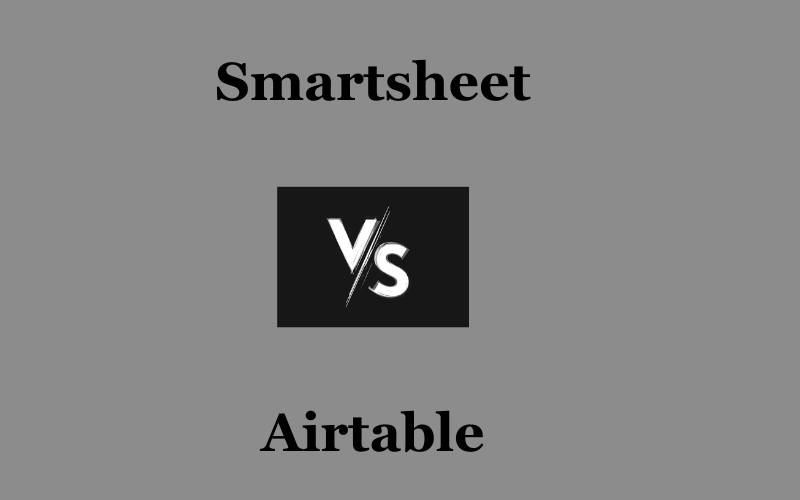
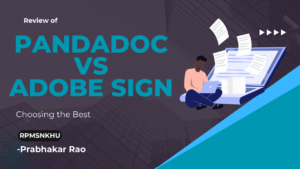
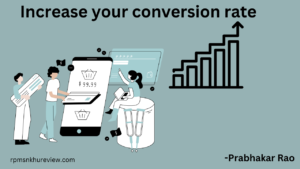

Pingback: Monday vs Airtable : Which is better for your Project Management (2024) - RPMSNKHU Reviews
Pingback: Choosing the Best: Asana vs Airtable - A Comprehensive Comparison (2024) - RPMSNKHU Reviews