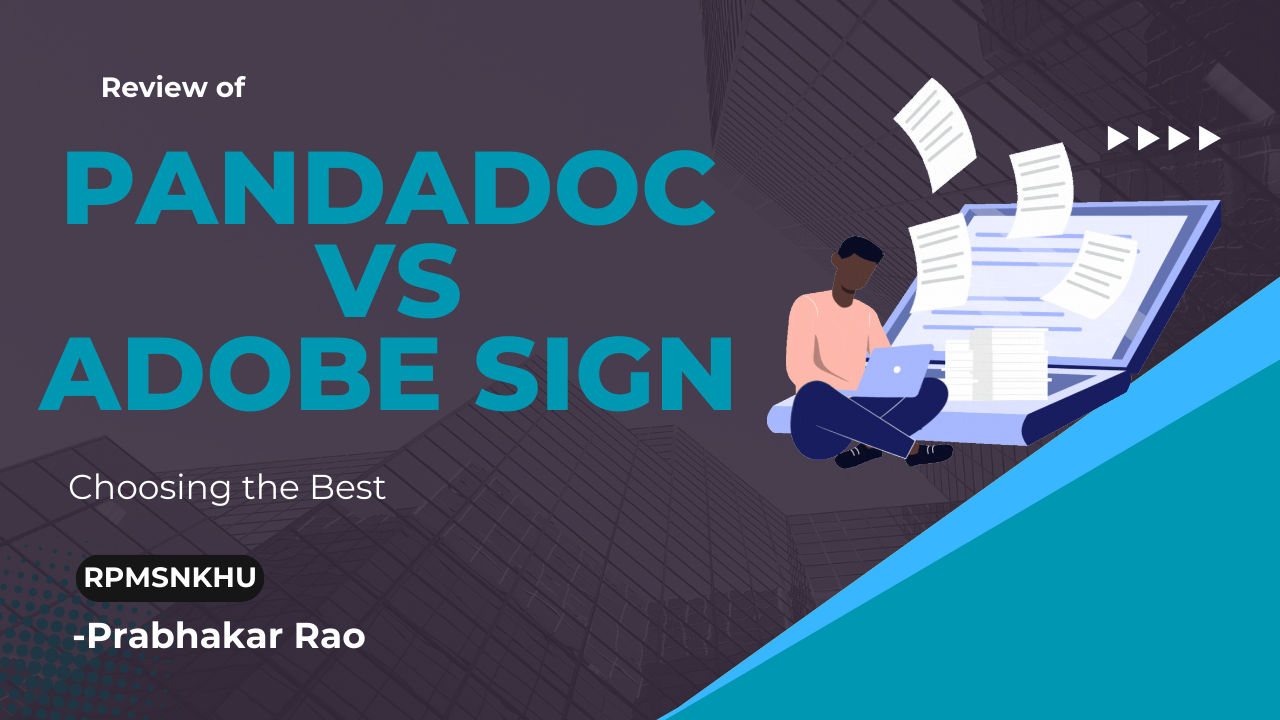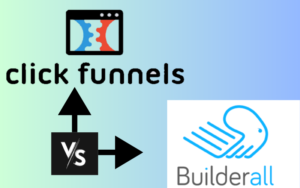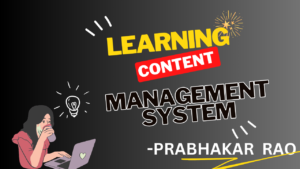Introduction of PandaDoc vs Adobe Sign
In today’s digital age, (PandaDoc vs Adobe Sign)businesses are increasingly turning to electronic signature software to streamline their document signing process. PandaDoc and Adobe Sign are two popular solutions in this space, offering a range of features to meet your business needs. In this article, we’ll compare the key features, pricing, ease of use, security, integrations, and customer support of PandaDoc and Adobe Sign. Whether you’re a small business owner or part of a large enterprise, finding the right electronic signature software can greatly improve your document workflow. Let’s dive into the comparison to help you make an informed decision.
Price and Plans (PandaDoc vs Adobe Sign)
When it comes to pricing, both PandaDoc and Adobe Sign offer flexible options to suit different business needs.

Panda Doc pricing offers a range of plans starting from $19 per user per month for individuals and small teams. Their Business plan, priced at $49 per user per month, is ideal for growing businesses with advanced features like custom branding and analytics. For larger enterprises, PandaDoc offers a customizable Enterprise plan with pricing available upon request.

AdobeSign pricing, on the other hand, offers pricing based on the number of transactions or documents you need to send. Their Individual plan starts at $9.99 per month for sending an unlimited number of documents. For businesses, Adobe Sign offers a Business plan starting at $24.99 per user per month, which includes advanced features like integration with Microsoft 365 and Salesforce. For enterprises with more complex needs, Adobe Sign offers custom pricing options.
Both PandaDoc and Adobe Sign offer free trials so you can test out their features before committing. It’s important to consider the number of users and the features you need when choosing a plan.
Features of “PandaDoc vs Adobe Sign”
PandaDoc and Adobe Sign offer a range of features to streamline your document signing process.

PandaDoc provides intuitive document creation tools with customizable templates, making it easy to create professional-looking documents. Their e-signature capabilities allow you to collect signatures quickly and securely. PandaDoc also offers advanced features such as document analytics, payment processing, and integrations with popular business tools like Salesforce and HubSpot.

Adobe Sign offers similar features with a focus on integration with other Adobe products like Adobe Acrobat and Adobe Creative Cloud. This integration allows for seamless editing and signing of PDF documents. Adobe Sign also offers advanced security features like encryption and authentication to protect your documents.
Both platforms offer mobile compatibility, allowing you to sign documents on the go. Consider the specific features that are important to your business when choosing between PandaDoc and Adobe Sign.
Ease of Use (PandaDoc vs Adobe Sign)
PandaDoc and Adobe Sign are designed to be user-friendly, but they have differences in their user interfaces and document creation processes.
PandaDoc offers a straightforward interface with drag-and-drop functionality, making it easy to create and customize documents. The platform also provides a variety of templates to choose from, reducing the time needed to create documents from scratch. Users can easily navigate through the platform to manage documents and collect signatures.
Adobe Sign integrates seamlessly with other Adobe products, providing a familiar interface for users already accustomed to Adobe software. The platform’s document creation process is also intuitive, with features like auto-fill and guided signing making it easy for recipients to complete documents.
Both platforms have received positive feedback from users regarding their ease of use. However, your preference may depend on your familiarity with either platform or your specific document management needs.
Security “PandaDoc vs Adobe Sign”
Both PandaDoc and Adobe Sign prioritize the security of your documents and personal information.
PandaDoc uses industry-standard encryption to protect your documents from unauthorized access. They also offer features like document expiration and access controls to ensure that only the intended recipients can view and sign your documents. PandaDoc is compliant with regulations such as GDPR, HIPAA, and SOC 2 Type II.
Adobe Sign also employs strong encryption protocols to safeguard your documents. Additionally, Adobe Sign offers advanced authentication options, such as two-factor authentication, to verify the identity of signers. The platform is compliant with standards like ISO 27001 and SOC 2 Type II.
Both platforms regularly update their security measures to address new threats, ensuring that your documents remain secure throughout the signing process.
Integrations (PandaDoc vs Adobe Sign)
PandaDoc and Adobe Sign offer integrations with popular business software, allowing you to streamline your document signing process.

PandaDoc integrates with a wide range of CRM systems, including Salesforce, HubSpot, and Zoho CRM. This integration allows you to automatically generate and send documents directly from your CRM. PandaDoc also integrates with payment processors like PayPal and Stripe, making it easy to collect payments along with signatures.

Adobe Sign integrates seamlessly with other Adobe products like Adobe Acrobat and Adobe Creative Cloud. This integration allows for easy editing and signing of PDF documents. Adobe Sign also offers integrations with Microsoft 365 and Google Workspace, enhancing your productivity by allowing you to sign documents directly from your email or cloud storage.
Both platforms offer a variety of integrations to suit your business needs, so you can choose the one that best fits your workflow.
Customer Support (PandaDoc vs Adobe Sign)
PandaDoc and Adobe Sign both offer reliable customer support options to assist you with any questions or issues you may encounter.
PandaDoc provides customer support via email and phone during business hours. They also offer a knowledge base and help center with articles and tutorials to help you get started and troubleshoot common issues. PandaDoc users have praised the platform’s customer support for being responsive and helpful.
Adobe Sign offers customer support through email, phone, and live chat. They also provide a comprehensive help center with resources such as FAQs and video tutorials. Adobe Sign’s customer support is known for its quick response times and knowledgeable staff.
Both platforms offer customer support options to ensure that you have a smooth experience using their software.
Conclusion
In conclusion, both PandaDoc and Adobe Sign are excellent options for electronic signature software, offering a range of features to streamline your document signing process.
If you’re looking for a platform with a user-friendly interface and customizable templates, PandaDoc may be the right choice for you. Their pricing plans are flexible, making it easy to find a plan that fits your budget.
On the other hand, if you’re already using other Adobe products or need advanced security features, Adobe Sign could be the better option. Its seamless integration with other Adobe products and strong security measures make it a popular choice among businesses.
Ultimately, the best choice between PandaDoc and Adobe Sign depends on your specific business needs and preferences. Both platforms offer free trials, so we recommend trying them out to see which one works best for you.