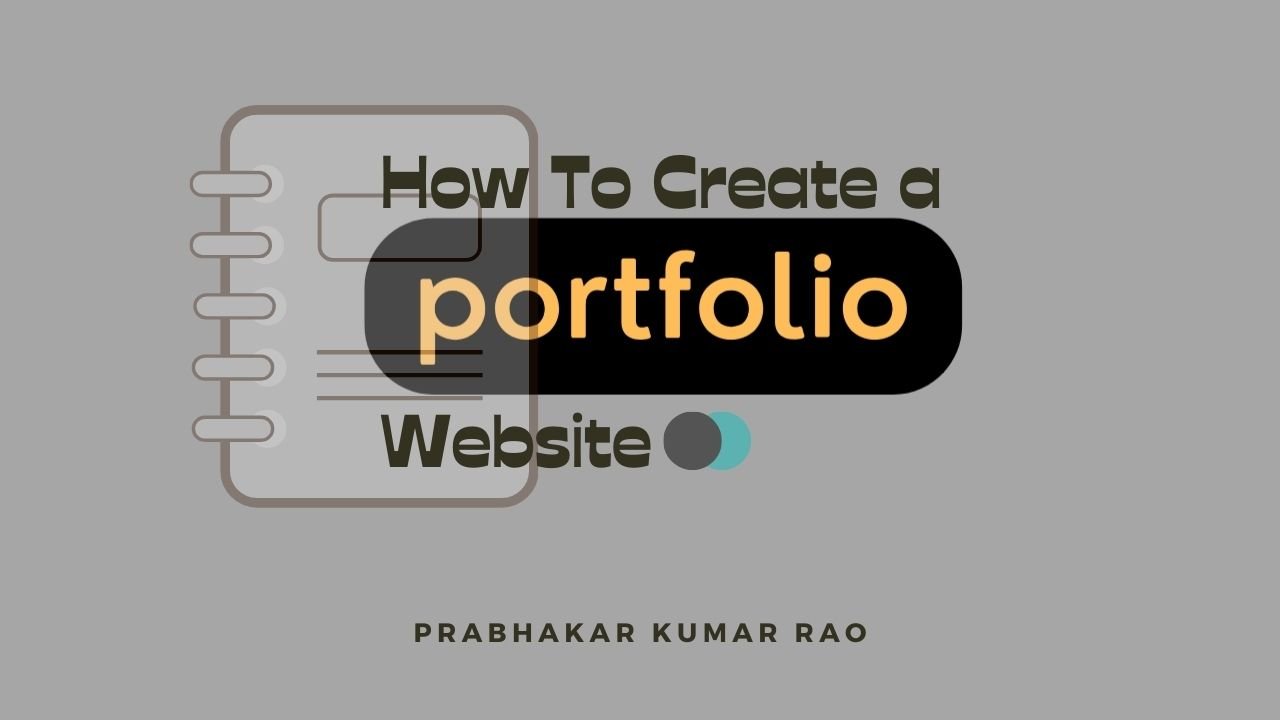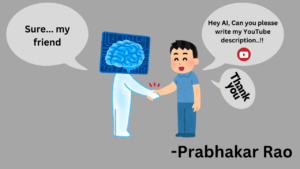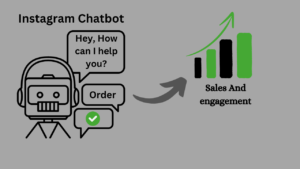In today’s digital world, a portfolio website is your virtual business card. Whether you’re a designer, photographer, writer, or developer, a well-crafted portfolio can help you showcase your work, attract clients, and build your personal brand. This guide will walk you through everything you need to know about creating a professional portfolio website, even if you’re not tech-savvy.
Why You Need a Portfolio Website

A portfolio website is essential for establishing credibility and making a lasting impression. Unlike social media profiles, your portfolio gives you complete control over how you present your work. It’s your chance to tell your story, highlight your best projects, and communicate your value to potential clients or employers.
Step 1: Define Your Purpose and Audience
Before diving into the technical aspects, it’s crucial to clarify the purpose of your portfolio website. Ask yourself:
- What do I want to achieve with this portfolio?
- Who is my target audience?
- What kind of projects do I want to attract?
Understanding these elements will help you tailor your website’s design and content to meet your goals.
SEO Tip: Use keywords related to your profession and target audience throughout your website. For example, if you’re a graphic designer, include keywords like “graphic design portfolio” or “creative portfolio.”
Step 2: Choose the Right Platform
Selecting the right platform is key to creating a portfolio website that reflects your style and needs. Here are some popular options:

- WordPress: Highly customizable, ideal for those who want complete control over their website’s design and functionality.
- Wix: User-friendly with drag-and-drop features, perfect for beginners.
- Squarespace: Offers beautiful templates and is great for creatives who want a visually appealing site.
Each platform has its pros and cons, so choose one based on your technical skills and the level of customization you need.
SEO Tip: Ensure that the platform you choose allows for easy SEO optimization, such as adding meta tags, alt text, and customizing URLs.
Step 3: Plan Your Content
Content is king when it comes to creating a compelling portfolio website. Your content should highlight your skills, experience, and unique selling points. Here’s what to include:
Essential Pages:
- Home: Introduce yourself and your expertise briefly.
- About: Share your professional journey, values, and what makes you unique.
- Portfolio: Showcase your best work with high-quality images, descriptions, and client testimonials.
- Contact: Make it easy for visitors to get in touch with a simple contact form.
SEO Tip: Use keyword-rich headings and subheadings (like “graphic design projects” or “photography portfolio”) to improve your search engine ranking.
Step 4: Design Your Website
A clean, professional design can make or break your portfolio. Keep these design principles in mind:
- Simplicity: Avoid clutter; focus on showcasing your work.
- Consistency: Use a consistent colour scheme and typography that aligns with your brand.
- Responsiveness: Ensure your website looks great on all devices, including smartphones and tablets.
If design isn’t your strong suit, consider using a template or hiring a professional designer.
SEO Tip: Optimize images by compressing them and adding descriptive alt text to improve your site’s loading speed and accessibility.
Step 5: Add Functionality
A successful portfolio website is not just about looks; it needs to be functional too. Here’s what to include:
- Contact Form: A simple form that allows potential clients to reach out.
- Social Media Links: Connect your portfolio to your social media profiles.
- Blog: Share your insights, case studies, or industry news to engage visitors and improve SEO.
SEO Tip: Regularly update your blog with fresh content to keep your site relevant and improve its ranking in search engines.
Step 6: Test and Launch
Before going live, it’s crucial to test your website to ensure everything works perfectly. Here’s a quick checklist:
- Cross-Browser Compatibility: Test your website on different browsers (Chrome, Firefox, Safari) to ensure it displays correctly.
- Mobile Responsiveness: Check how your website looks on mobile devices.
- Loading Speed: Ensure your site loads quickly by minimizing file sizes and using a reliable hosting service.
Once you’re satisfied, it’s time to launch your portfolio website!
SEO Tip: Submit your website to search engines like Google and Bing to get indexed. Use tools like Google Analytics to monitor your traffic and performance.

Conclusion: Your Next Steps
Creating a portfolio website is a significant step in building your professional presence online. By following these steps, you’ll have a powerful tool to showcase your work and attract new opportunities. Remember, your portfolio is a living document—keep it updated with new projects and continually optimize it for better performance.
Are you ready to create your portfolio website? Start today and share your journey with us! If you need any help or inspiration, feel free to reach out in the comments below.