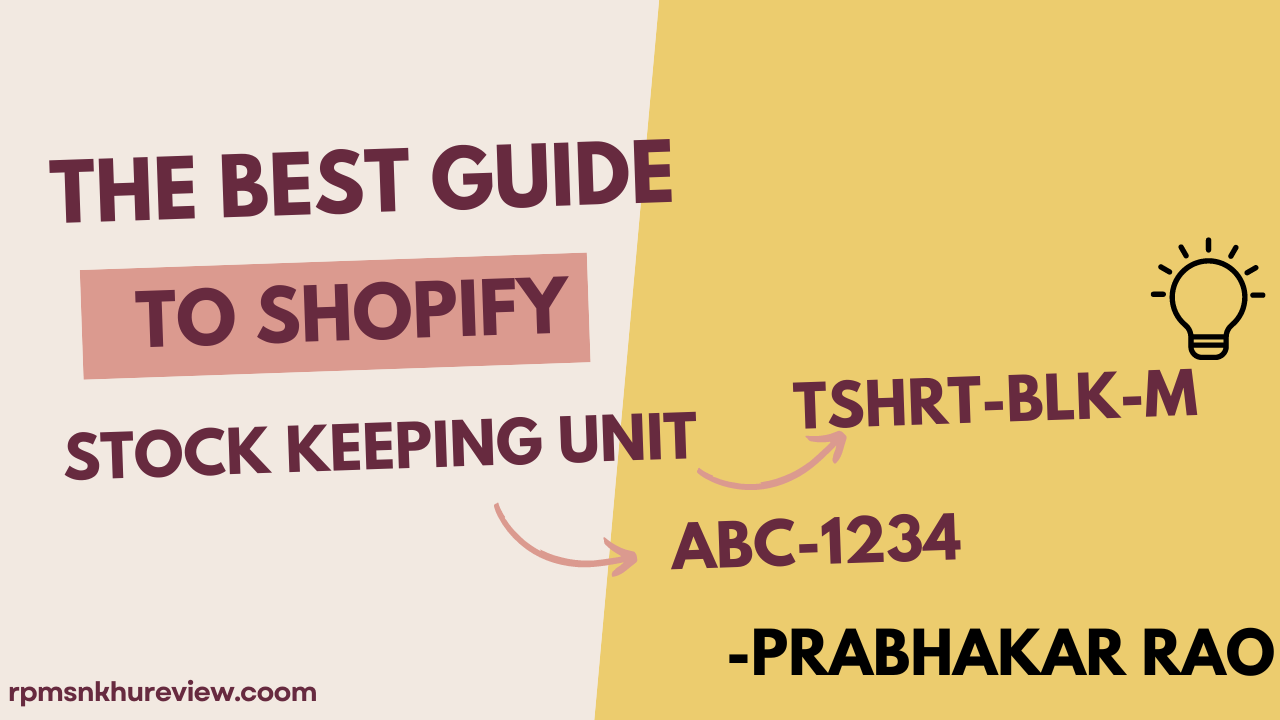Hello fellow Reader, In this blog I am going to discuss one of the most important component(Shopify Stock Keeping Unit) of shopify E-commerce store. That very important component is Stock keeping unit. So without any further delay, Let’s start our discussion on SKUs.
A Stock Keeping Unit (SKU) is a unique identifier for each product and service that can be purchased. In Shopify, managing SKUs is crucial for inventory tracking, order management, and sales analysis.
Want’s to learn more detail about SKUs.
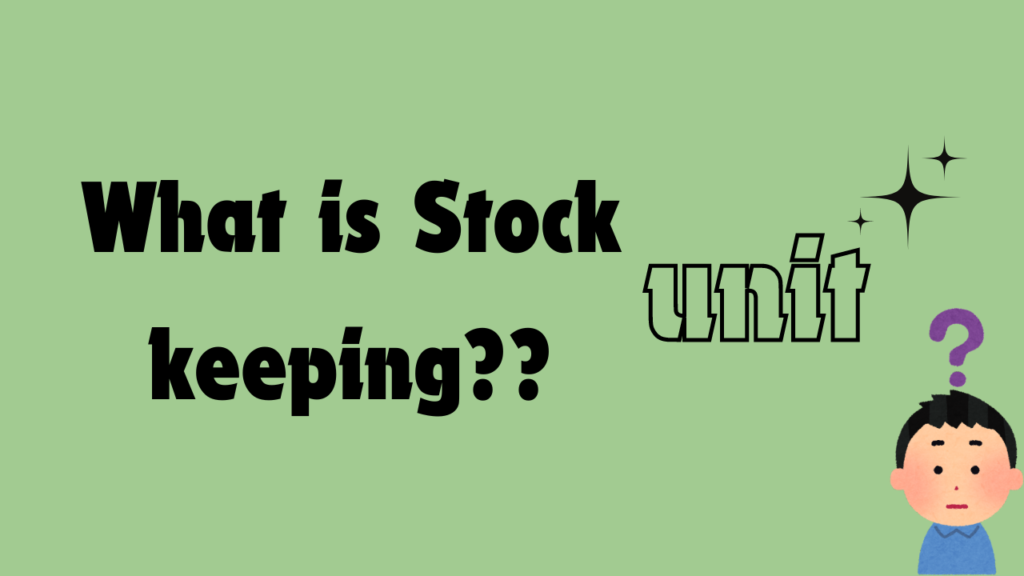
A Stock Keeping Unit (SKU) is a unique identifier assigned to each product variant in a store. SKUs are crucial for inventory management, as they allow businesses to track stock levels, manage orders, and analyze sales data effectively. Typically, an SKU consists of a combination of letters and numbers that describe the product’s attributes, such as brand, size, color, and model. For instance, an SKU like “TSHRT-BLK-M” might represent a medium-sized black t-shirt.
In Shopify, SKUs help streamline operations by ensuring accurate inventory tracking and efficient order fulfillment. When creating or editing products in Shopify, adding SKUs helps in maintaining consistency and avoiding confusion. SKUs also facilitate better communication with suppliers and improve the accuracy of inventory reports. By adopting a logical and consistent SKU system, businesses can enhance their inventory management processes, reduce errors, and optimise overall operational efficiency.
Here’s a detailed guide on how to manage SKUs in Shopify:
Understanding Shopify Stock Keeping Unit
- Definition and Importance:
- SKU (Stock Keeping Unit): A unique code assigned to each product variant in your store.
- Importance: Helps in inventory management, tracking products, and avoiding stock outs or overstocking.
- Creating SKUs:
- Create SKUs based on a logical system that makes sense for your inventory. For example, use a combination of letters and numbers to represent product categories, sizes, colors, etc.
Setting Up Shopify Stock Keeping Unit
- Add SKUs to New Products:
- Go to your Shopify admin panel.
- Navigate to Products > Add product.
- In the Inventory section, find the SKU field.
- Enter your unique SKU for the product.
- Fill out other product details and save.
- Edit SKUs for Existing Products:
- Go to Products from the Shopify admin panel.
- Click on the product you want to edit.
- In the Inventory section, update the SKU field.
- Save changes.
Best Practices for Shopify Stock Keeping Unit
- Consistent Format:
- Decide on a format (e.g., ABC-1234) and stick to it. Consistency helps in easier management and understanding of your SKUs.
- Unique and Descriptive:
- Ensure each SKU is unique and somewhat descriptive of the product. For example, TSHRT-BLK-M for a medium black t-shirt.
- Avoid Special Characters:
- Stick to alphanumeric characters to avoid confusion and potential issues with different systems.
Using Shopify Stock Keeping Unit for Inventory Management
- Tracking Inventory:
- Shopify allows you to track inventory based on SKUs. Ensure you enable inventory tracking in the Inventory section of each product.
- Inventory Reports:
- Use Shopify’s reporting tools to generate inventory reports based on SKUs. This helps in analyzing stock levels, identifying fast-moving products, and planning reorders.
- Integration with Other Systems:
- If you use other systems (e.g., POS, ERP), ensure they are integrated with Shopify and can recognize and utilize your SKU system effectively.
Troubleshooting Shopify Stock Keeping Unit Issues
- Duplicate SKUs:
- Ensure no two products have the same SKU to avoid inventory and sales tracking issues.
- SKU Errors:
- Regularly audit your SKUs to check for errors or inconsistencies. Correct any discrepancies promptly.
- Stock Discrepancies:
- Use SKUs to quickly identify and resolve stock discrepancies by cross-checking physical inventory with system records.
Conclusion
Managing SKUs effectively in Shopify is essential for smooth inventory management and efficient business operations. By following best practices and leveraging Shopify’s tools, you can maintain accurate stock levels, streamline order fulfillment, and improve overall business performance.