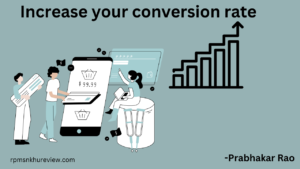Hello fellow Readers, In this blog we will discuss the most renowned technology “Panda dome advanced”. In this blog we will let our reader to deep dive into it’s features and other essential thing that will help you out to secure your device. So, Let’s start our discussion
Overview of Panda Dome Advanced
Panda Dome Advanced is all in one cybersecurity solution provided by Panda Security. It is one of the very famous product designed by Panda security. It provides you with the best advanced protection for your devices against viruses, malware, ransomware, and other online threats. Panda Dome Advanced includes many helpful features some of them are real-time protection, firewall, Wi-Fi protection, parental controls, and secure online browsing. It’s designed to keep your devices safe while you browse, shop, and bank online.
I think now you get some basic idea about our blog topic “Panda Dome Advanced”. Now we will about the key features provided by Panda security.
Key Features
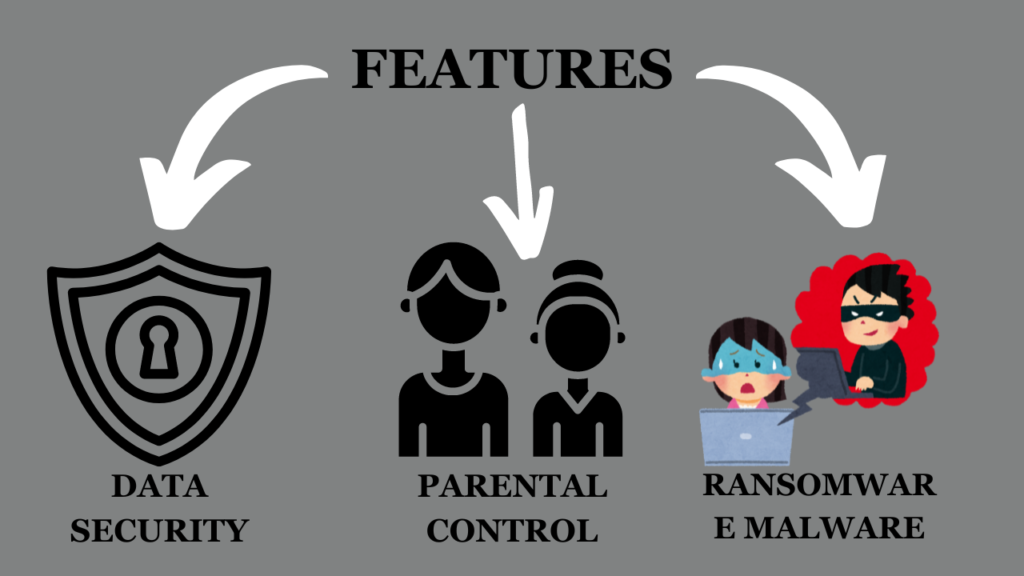
Data Protection
This feature will protect your data. See in this fast-paced internet world your data play a very important role in your life. In Reality, Data has become intrinsic part of human. Such as let’s us assume that if someone has taken your card number, cvv and pin number; Then you might think what he /she can do it is just a group of number. No my friend your entire hard-earned money will disappear in 2-3 minute. This is the power of data. In fact, At some extent your daily life can be predicted by analysing your daily data.
Thanks to Panda Dome data protection, you can protect the privacy and confidentiality of your personal data and sensitive files on your device. It works as an additional layer of protection against cyber threats that could try to access, steal or damage your data. Learn more about Panda Dome data protection.
Parental control
This is one of the crucial function that came into this tech world. It is basically made for the children who don’t know much about the internet and bad practices going out there. The content filtering and stopping feature included in the Panda Dome Advanced parental control allow us to block access to websites and applications that are feel to have inappropriate content for your child’s age. Parental control is available for Windows devices. It is a very useful tool for parents who want to have a strong check on internet use and protect their kids’ from better online experience.
Anti-Ransomware
The Panda Dome anti-ransomware protection is a key security feature designed to protect your data and devices from one of the most dangerous types of cyberthreats: ransomware.
Let us know more about the ransomware.
Ransom being refers to a total sum of money or payment asked in exchange for releasing a captive or for granting the release of something. In the context of cybersecurity, ransom refers to a type of malware attack known as ransomware. Now what is “ransomware”
Ransomware is a type of malicious software specially designed to block access to your computer system or data, usually by encrypting it, until a sum of money is paid. Once the ransom is paid, the attacker or hacker may provide a decryption key to unlock the data or system. However, there’s no any surety that paying the money will result in the return of the data or the restoration of access.
Ransomware attacks can have serious consequences for individuals and organizations, including loss of data, financial losses, and damage to reputation. It’s important to have robust cybersecurity measures in place to prevent ransomware attacks and to regularly back up data to minimise the impact if an attack does occur.
With the Panda Dome data protection, you can protect the privacy and confidentiality of your personal data and sensitive files on your devices. It works as an additional layer of protection against cyberthreats that try to access, steal, or damage your data.
Pricing and Plans
It’s pricing plan is so simple and forward. It cost you around 35$.

How to set up Panda dome Advanced

To set up Panda Dome Advanced you have to follow some of very simple steps. these steps are:
1.Buy: get Panda dome protection
2.Create your account: sign in if you alredy have your id and if you don’t then sign up to get one.
3.Add your product
4.Download your product and make your device protected.
Conclusion
At last i want to conclude that Panda dome advanced is one of the most important cybersecurity solution for individual and organisation . So you can consider it for your safety concern.